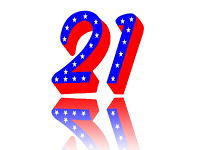
Oke...buat sobat blogger yang pengen pasang widget ini silakan disimak tutorialnya.
Cara Pasang Widget
- Seperti biasa...Login dahulu ke blog sobat.
- Klik "Design" kemudian klik "Add New Gadget" setelah itu pilih "HTML/JavaScript".
- Copy-Paste kode HTML dibawah ini ke kotak postingan gadget.
<div style='color:#ffffff; width:614;height:auto;margin:5px 0 5px 0;padding:5px 10px 5px 10px; text-align:left; overflow:hidden; -moz-border-radius: 8px; box-shadow: inset 0 0 1px #fff; -moz-box-shadow: inset 0 0 1px #fff; -webkit-box-shadow: inset 0 0 1px #fff; background-color:#619bb9; background: -moz-linear-gradient(top, rgba(50, 123, 165, 0.75), rgba(46, 75, 90, 0.75) 50%, rgba(92, 176, 220, 0.75)); background: -webkit-gradient(linear, center top, center bottom, from(#327aa4),color-stop(45%, #2e4b5a), to(#5cb0dc));'> <table width=100%> <tr><td width=18px><img src="http://www.21cineplex.com/favicon.ico"/></td> <td width="10" style="vertical-align: top;" ><a id="TickerPrevBC15923427" href="javascript: ;" onclick="PrevTickerBC15923427();" class="bc_tickerarrow" style="text-decoration: none; color: #FFFFFF; ">«</a></td> <td id="TickerContentBC15923427" class="bc_tickercontent" style="vertical-align: top;"> <a id="TickerLinkBC15923427" href="javascript: ;" class="bc_tickerlink" style="text-decoration: none;color: #FFFFFF;" target="_blank"><b><span id="TickerTitleBC15923427" class="bc_tickertitle" ></span></b></a> <span id="TickerSummaryBC15923427" class="bc_tickersummary" ></span> </td> <td width="10" style="vertical-align: top;" ><a id="TickerNextBC15923427" href="javascript: ;" onclick="NextTickerBC15923427();" class="bc_tickerarrow" style="text-decoration: none;color: #FFFFFF;">»</a></td> <!-- DO NOT CHANGE OR REMOVE THE FOLLOWING NOSCRIPT SECTION OR THE BLASTCASTA NEWS TICKER WILL NOT FUNCTION PROPERLY. --> <noscript><a href="http://www.blastcasta.com/" title="News Ticker by BlastCasta"><img src="http://www.poweringnews.com/images/tp.gif" border="0" /></a></noscript> <script id="scr15923427" type="text/javascript"></script> <script type="text/javascript"> /* <![CDATA[ */ setTimeout('document.getElementById(\'scr15923427\').src = (document.location.protocol == \'https:\' ? \'https\' : \'http\') + \'://www.poweringnews.com/ticker-js.aspx?feedurl=http%3A//www.21cineplex.com/feeds/play.xml&changedelay=8&maxitems=-1&showsummary=0&objectid=15923427\'', 500); /* ]]> */ </script> </tr> </table> <span style="font-size: 80%; float:right;"><a href="http://monozcore.blogspot.com/2011/11/widget-jadwal-tayang-film-bioskop-21.html" target="_blank">Get this widget</a></span> </div>
- Klik "Save" dan lihat hasilnya.
.: Semoga Bermanfaat :.


 TV One - Berita Terkini
TV One - Berita Terkini
0 rubah perkataan:
Posting Komentar